Quickbuilder
Definition
Quickbuilder is small, handy tool that comes with EzGitDoc. It allows to create prototypes much quicker at cost of no preview available on EzGitDoc page and less options at it's current state(v1.0). To access it, scroll down sidebar section until seeing Quickbuilder reference.
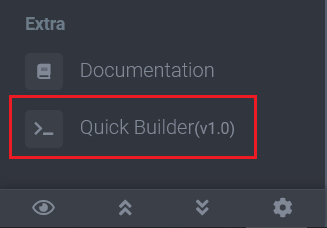
Presentation
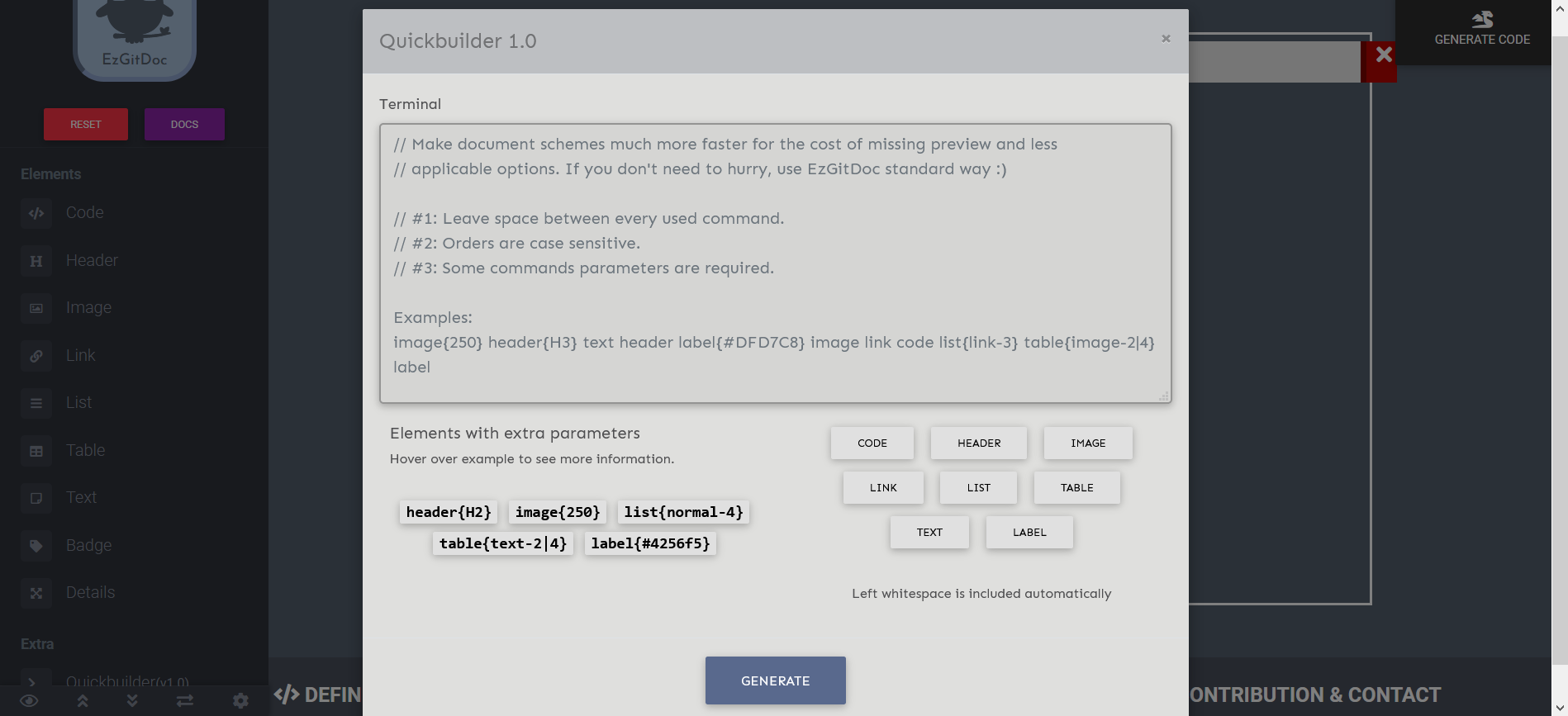
Usage
You can either write commands by yourself or use buttons placed in the right bottom corner. For code
Generated code looks like this
Which in practise looks like this
Heading
❔ bold text: description
❔ bold text: description
❔ bold text: description
| header | header | header | header |
|---|---|---|---|
| text | text | text | text |
| text | text | text | text |
text
Template generated using EzGitDoc Quick Builder tool.
Summary
Generated code needs some polishes like choosing text alignment and filling in data manually but it's an alternative to what EzGitDoc offers, allowing to quickly create document structure from most crucial elements.